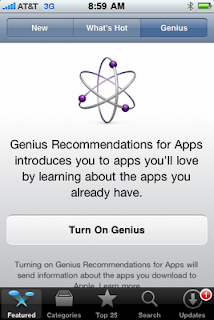 One of the best features of iPhone OS 3.1 is the new Genius tab in the App Store.
One of the best features of iPhone OS 3.1 is the new Genius tab in the App Store.Previously, the only ways you could view apps on your iPhone is to look at what's new, what's hot, the top-selling paid and free apps and browsing through categories.
Now that there are about 75,000 apps it's getting harder and harder to find which apps you may want.
The Genius function in the App Store takes a look at the app you have on your iPhone and makes recommendations based on them. It's not a foolproof way to find the best apps, but any help we can get is definitely needed.
First of all, you need to turn on the Genius function on your iPhone. Go to you App Store and the Genius tab is in the upper right hand corner.
Then, you have to click on the button that says "Turn On Genius."
 On the picture to the right, I posted my initial Genius screen for apps. Becuase I have BeejiveIM, it recommended me an instant messaging app. However, it is an IM app for Russians. Like I said, the system is not perfect.
On the picture to the right, I posted my initial Genius screen for apps. Becuase I have BeejiveIM, it recommended me an instant messaging app. However, it is an IM app for Russians. Like I said, the system is not perfect.Overall though, it seems like a good way to help me find apps that I want.
In my next article, I'll go over Genius Mixes.
No comments:
Post a Comment