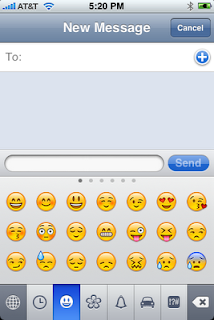 tastyblogsnack.com shows us a way of getting those Japanese Emoji icons in our SMS without jailbreaking.
tastyblogsnack.com shows us a way of getting those Japanese Emoji icons in our SMS without jailbreaking.- Buy the iPhone app called FrostyPlace [iTunes link] for $.99.
- Open up the FrostyPlace app. It's an RSS Reader for a Chinese Mac news website.
- Close app and go to iPhone Settings.
- Go to General ---> Keyboard ---> International Keyboards ---> Japanese.
- Turn the switch to "On" for Emoji.
- Go to the SMS app.
- Start a message.
- Hit the globe key until you see the Emoji.
UPDATE 1/30/2009: At least one person told me that if you didn't buy FrostyPlace and "install" your Emoji before upgrading to OS 2.2.1, this workaround will not work for you.
If that doesn't help you then maybe iJustine's video will help you:
No comments:
Post a Comment