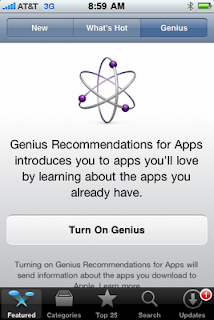I had been using Google Sync to autosync my calendar and it worked great.
iPhone already had the fetch ability but it only fetches at certain intervals. Push allows you to get an e-mail the moment it comes in.
If you already have Gmail and/or Google Sync set up on your iPhone, you must delete those accounts and start over.
Here's instructions on how to set up your iPhone for Google Sync and don't forget to enable Mail.
It takes a while to get Google Sync working with Gmail but once it's done it works well. I set my iPhone to play sound the moment I get a new email. Now, just a reminder - setting push e-mail and maybe even a sound will affect the life of your battery. For me, I'll forgo battery life for the convenience of getting your e-mail when it comes in. I'm really glad I didn't buy an app for this.